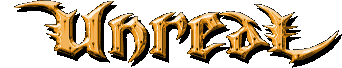
| File extension | Target folder | Description |
|---|---|---|
| .unr | C:\Unreal\Maps | Map, the level itself |
| .utx | C:\Unreal\Textures | Texture package
including visual patterns |
| .umx | C:\Unreal\Music | Music package
including tracker (background) music |
| .uax | C:\Unreal\Sounds | Sound package
including ambient, activation, monster, weapon and more sounds |
| .u | C:\Unreal\System | UScript package
including unreal script programs, usually used for new weapons or monsters |
| .ini | C:\Unreal\System | Configuration file for UScript packages (try opening it with notepad!) |
| .int | C:\Unreal\System | Localizated language file (.int = international, mostly english)
including menu descriptions and user messages (try opening it with notepad!) |
| .umod | temp | This is a self-extracting unreal archive.
Either double-click it and follow the instructions on your screen or open it with the UmodBrowser. |